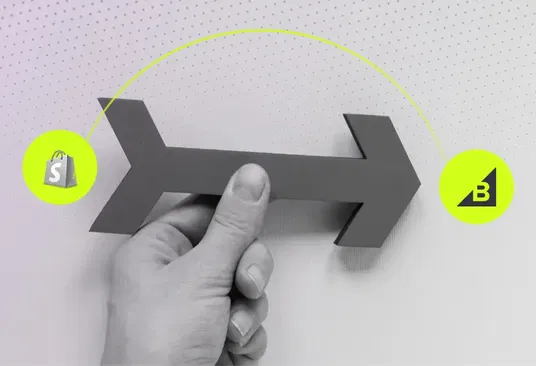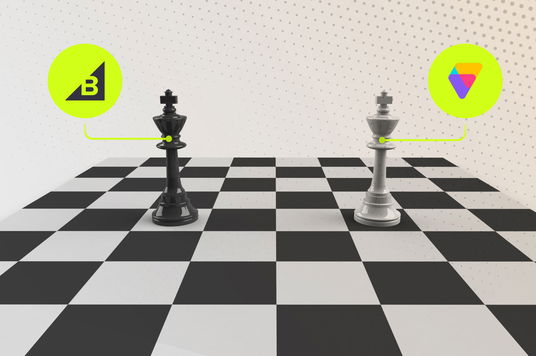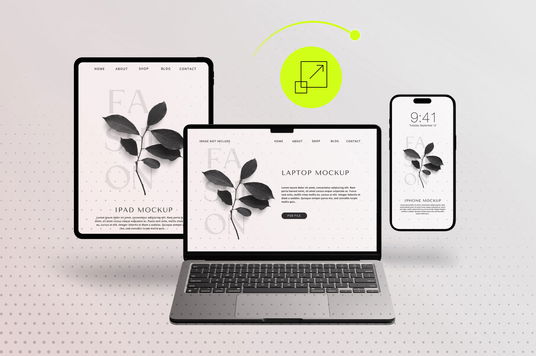Helping Customers Reorder Consumables With Smart Notifications
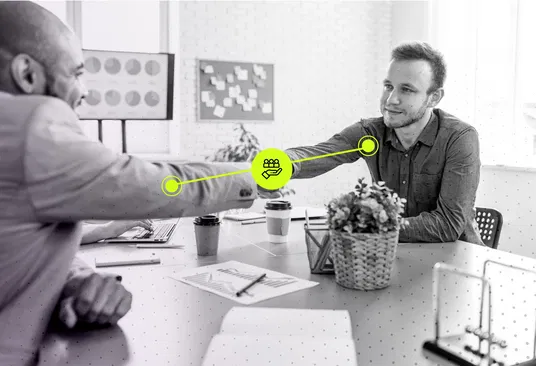
- Why Smart Reorder Notifications Matter
- Types of Reorder Notification Systems
- Building Predictive Reorder Logic for DIY eCommerce
- Integrating Notification Logic with ERP or CRM
- Smart Alternatives to Traditional Subscriptions
- Personalizing Notification Flows
- Technical Implementation Strategies
- Real-World Success Stories
- Frequently Asked Questions
- Ready to Choose the Right Development Partner?
Why Smart Reorder Notifications Matter
The consumables market in DIY and home improvement represents a massive opportunity that most ecommerce stores are missing. While customers readily purchase paint, filters, batteries, and maintenance supplies, reorder notification system for ecommerce implementations remain surprisingly rare despite their proven ability to increase customer lifetime value by 35-50%.
Traditional subscription models fail for many consumable products because usage patterns vary dramatically between customers and projects. A homeowner might need paint touch-ups every few months or every few years, depending on their maintenance habits and project frequency. This is where intelligent notification systems excel—they adapt to individual usage patterns rather than forcing customers into rigid subscription schedules.
💡 Market Insight: Home improvement stores using smart refill reminders for consumable products see 42% higher repeat purchase rates and 28% increased average order values compared to stores relying solely on email marketing campaigns.
The key difference between smart notifications and basic email marketing lies in timing and relevance. While generic "time to reorder" emails often feel pushy and irrelevant, intelligent systems track actual usage patterns, seasonal trends, and project lifecycles to deliver perfectly timed suggestions that customers genuinely appreciate.
Types of Reorder Notification Systems
Successful reorder notification system for ecommerce implementations typically combine multiple trigger types to create comprehensive coverage of customer needs. Understanding these different approaches helps you design a system that captures the maximum number of reorder opportunities.
Time-Based Notifications
The simplest approach uses predetermined intervals based on product categories and average usage patterns:
- HVAC Filters: 90-day intervals with seasonal adjustments
- Paint Touch-ups: 6-month reminders for high-traffic areas, 12-month for standard rooms
- Garden Supplies: Seasonal triggers aligned with planting and maintenance cycles
- Cleaning Supplies: 30-60 day intervals based on household size data
While basic, time-based systems provide immediate value and require minimal technical complexity to implement. They work particularly well for products with predictable consumption patterns.
Usage-Based Triggers
More sophisticated systems track actual or estimated usage to provide personalized timing:
- Project Completion Tracking: Monitor when customers finish projects that require ongoing maintenance
- Quantity-Based Calculations: Estimate consumption based on purchased quantities and typical usage rates
- Seasonal Adjustments: Modify timing based on weather patterns and seasonal usage spikes
- Customer Feedback Integration: Allow customers to adjust timing based on their actual usage experience
Behavioral Pattern Recognition
Advanced systems analyze customer behavior to predict optimal reorder timing:
- Purchase History Analysis: Identify natural reorder cycles from past behavior
- Browsing Pattern Detection: Recognize when customers start researching replacement products
- Seasonal Trend Mapping: Adjust recommendations based on historical seasonal patterns
- Project Lifecycle Tracking: Understand how different projects create ongoing consumable needs
Building Predictive Reorder Logic for DIY eCommerce
The most effective predictive reorder logic for DIY ecommerce systems combine multiple data sources to create accurate, personalized recommendations. This approach moves beyond simple time intervals to understand the complex factors that influence when customers actually need to reorder consumable products.
Data Collection Framework
Successful predictive systems require comprehensive data collection across multiple touchpoints:
Traditional Approach
- Purchase date only
- Generic product categories
- Fixed reorder intervals
- No usage context
Predictive Approach
- Purchase quantity and frequency
- Project context and scope
- Seasonal usage patterns
- Customer feedback loops
The predictive model considers factors like project size (square footage for paint, room count for filters), customer type (DIY enthusiast vs. occasional user), and environmental factors (climate impact on maintenance frequency).
Machine Learning Integration
Modern predictive reorder logic for DIY ecommerce systems leverage machine learning to continuously improve accuracy:
- Pattern Recognition: Identify usage patterns across similar customer segments and product categories
- Seasonal Modeling: Account for weather, holidays, and seasonal project cycles that affect consumption
- Feedback Integration: Learn from customer responses to refine future predictions
- Anomaly Detection: Identify unusual usage patterns that might indicate changed circumstances
"The best reorder systems don't just track when you bought something—they understand why you bought it and how you're likely to use it. This context makes all the difference in timing and relevance." — 1Center eCommerce Intelligence Team
Integrating Notification Logic with ERP or CRM
Effective integrating notification logic with ERP or CRM systems creates a unified view of customer needs that extends far beyond simple purchase history. This integration enables sophisticated automation while maintaining the personal touch that drives customer loyalty.
ERP System Integration Benefits
Connecting your notification system with ERP platforms provides real-time inventory and pricing data that makes recommendations more accurate and actionable:
- Inventory Availability: Only suggest products that are actually in stock
- Pricing Accuracy: Include current pricing and any applicable discounts
- Supplier Coordination: Coordinate reorder timing with supplier delivery schedules
- Bulk Optimization: Suggest optimal quantities based on shipping costs and volume discounts
CRM Integration Advantages
CRM integration enables personalized communication that feels helpful rather than pushy:
- Communication Preferences: Respect customer preferences for notification timing and channels
- Purchase History Context: Reference specific projects and past purchases in recommendations
- Relationship Tracking: Adjust messaging tone based on customer relationship stage and value
- Support Integration: Connect reorder suggestions with customer service interactions
Technical Implementation Approaches
Most successful integrating notification logic with ERP or CRM implementations use API-based approaches that maintain data consistency while enabling real-time updates:
Webhook-Based Updates
Real-time inventory and pricing updates ensure notifications always reflect current availability and costs.
Scheduled Data Synchronization
Regular batch updates for customer data, purchase history, and product information maintain system accuracy.
Event-Driven Triggers
Automatic notification generation based on specific events like inventory restocking or seasonal changes.
Smart Alternatives to Traditional Subscriptions
Many consumable products don't fit traditional subscription models because usage varies too much between customers and situations. Subscription alternative for low-use items approaches provide the convenience of automated reordering without the rigidity of fixed schedules.
Flexible Reorder Programs
Instead of forcing customers into monthly or quarterly subscriptions, smart systems offer flexible alternatives:
- Predictive Suggestions: AI-powered recommendations based on actual usage patterns
- One-Click Reordering: Easy reorder buttons that appear at optimal times
- Threshold-Based Alerts: Notifications when inventory levels suggest reorder timing
- Seasonal Reminders: Context-aware suggestions tied to project seasons and maintenance cycles
Customer-Controlled Automation
The most successful subscription alternative for low-use items gives customers control over automation levels:
Traditional Subscription
- Fixed delivery schedule
- Difficult to pause or modify
- Often results in overstock
- One-size-fits-all approach
Smart Alternative
- Adaptive timing suggestions
- Easy adjustment and control
- Usage-based recommendations
- Personalized to actual needs
Hybrid Approaches
Many successful implementations combine subscription convenience with smart notification flexibility:
- Subscription + Override: Regular deliveries with smart suggestions to adjust timing
- Watchlist Automation: Automated monitoring with manual approval for each order
- Seasonal Subscriptions: Active subscriptions only during relevant seasons
- Project-Based Automation: Temporary subscriptions tied to specific ongoing projects
For DIY and home improvement customers, these hybrid approaches work particularly well because they accommodate the irregular nature of home maintenance and improvement projects while still providing the convenience of automation.
The key to successful home improvement and DIY eCommerce development lies in understanding that customers want help remembering to reorder, not forced automation that doesn't match their actual usage patterns.
Personalizing Notification Flows
Effective personalization goes beyond simply inserting a customer's name into email templates. True personalization in smart refill reminders for consumable products requires understanding individual usage patterns, preferences, and project contexts to deliver genuinely helpful suggestions at exactly the right moment.
Customer Segmentation Strategies
Successful notification systems segment customers based on behavior patterns rather than just demographics:
- DIY Enthusiasts: Frequent project starters who appreciate early notifications and bulk purchase suggestions
- Maintenance-Focused: Customers who prioritize regular upkeep and respond well to scheduled reminders
- Project-Driven: Occasional buyers who need context-aware suggestions tied to specific projects
- Professional Contractors: High-volume users requiring bulk pricing and priority availability notifications
Dynamic Content Personalization
Smart notification systems adapt content based on individual customer data:
Project Context Integration
Reference specific past purchases and projects to make suggestions feel relevant and helpful rather than generic.
Seasonal Relevance
Adjust messaging and product suggestions based on local weather patterns and seasonal project trends.
Usage Pattern Recognition
Modify notification frequency and timing based on observed customer response patterns and engagement levels.
Multi-Channel Coordination
Effective personalization coordinates messaging across multiple channels to create a cohesive experience:
- Email Notifications: Detailed product information and project suggestions
- SMS Alerts: Time-sensitive availability and shipping notifications
- In-App Messages: Contextual suggestions during website browsing
- Push Notifications: Mobile app reminders for urgent reorder needs
Technical Implementation Strategies
Building robust reorder notification system for ecommerce requires careful attention to both technical architecture and user experience design. The most successful implementations balance automation with customer control, ensuring notifications feel helpful rather than intrusive.
Database Architecture
Effective notification systems require well-structured data models that can handle complex relationships between customers, products, and usage patterns:
- Customer Profile Management: Store preferences, usage patterns, and communication settings
- Product Lifecycle Tracking: Monitor consumption rates and replacement cycles for different product categories
- Notification History: Track sent notifications and customer responses to improve future timing
- Integration Points: Maintain clean API connections with ERP, CRM, and inventory systems
Automation Engine Design
The core automation engine must balance multiple factors to determine optimal notification timing:
- Trigger Logic: Combine time-based, usage-based, and behavioral triggers for comprehensive coverage
- Conflict Resolution: Handle situations where multiple triggers suggest different timing
- Rate Limiting: Prevent notification fatigue by spacing communications appropriately
- A/B Testing Framework: Continuously optimize messaging and timing through systematic testing
Performance Optimization
Large-scale notification systems require careful performance optimization to handle thousands of customers and products efficiently:
Batch Processing
Process notifications in batches during off-peak hours to minimize system load and ensure reliable delivery.
Caching Strategies
Cache frequently accessed customer and product data to reduce database load and improve response times.
Queue Management
Use message queues to handle notification delivery reliably, even during high-traffic periods.
Real-World Success Stories
Understanding how other businesses have successfully implemented smart refill reminders for consumable products provides valuable insights for your own implementation strategy.
Home Improvement Retailer Case Study
A regional home improvement chain implemented predictive reorder notifications for paint and maintenance supplies, resulting in remarkable improvements:
Results After 12 Months:
- 47% increase in repeat purchase rate for consumable products
- 31% higher average order value on reorder transactions
- 23% reduction in customer acquisition costs due to improved retention
- 89% customer satisfaction rate with notification timing and relevance
The key to their success was focusing on project context rather than just product categories. Instead of generic "time to reorder paint" messages, they sent notifications like "Your kitchen project from last spring might need touch-ups—here's the exact paint you used."
HVAC Supply Company Implementation
A commercial HVAC supplier used integrating notification logic with ERP or CRM to create a comprehensive reorder system for both contractors and facility managers:
- Contractor Portal: Automated notifications for filter replacements across multiple client sites
- Facility Manager Dashboard: Centralized tracking of maintenance schedules and supply needs
- Seasonal Adjustments: Automatic timing modifications based on local climate data
- Bulk Optimization: Suggestions for combining orders to maximize shipping efficiency
This implementation achieved 52% improvement in on-time maintenance completion rates and 38% reduction in emergency service calls due to filter-related issues.
"The notification system transformed our customer relationships from transactional to consultative. Customers now see us as partners in their maintenance success, not just suppliers." — HVAC Supply Company Operations Manager
Garden Center Digital Transformation
A garden center chain implemented seasonal notification systems that account for local growing conditions and customer gardening experience levels:
- Beginner Gardeners: Detailed guidance with product suggestions and timing explanations
- Experienced Gardeners: Concise notifications focused on availability and new product introductions
- Professional Landscapers: Bulk availability alerts and project-specific recommendations
The system integrates local weather data and growing zone information to provide highly relevant timing for fertilizers, pest control products, and seasonal supplies.
Frequently Asked Questions
1. How much does implementing a smart reorder notification system typically cost?
Implementation costs for reorder notification system for ecommerce vary based on complexity and integration requirements. Basic systems start around $15,000-$30,000, while comprehensive solutions with AI-powered predictions and full ERP integration can range from $50,000-$150,000. Most businesses see ROI within 8-12 months through increased customer retention and higher order values.
2. Which eCommerce platforms work best for smart notification systems?
BigCommerce, Shopify Plus, and Adobe Commerce offer the best API flexibility for integrating notification logic with ERP or CRM systems. BigCommerce particularly excels with its unlimited API calls and robust webhook system, making it ideal for real-time inventory and pricing updates in notification systems.
3. How do you prevent notification fatigue while maintaining effectiveness?
Successful smart refill reminders for consumable products use intelligent frequency capping, customer preference controls, and engagement-based adjustments. The key is providing genuine value in each notification rather than just pushing for sales. Systems should allow customers to easily adjust frequency and pause notifications when needed.
4. Can notification systems work for seasonal or irregular purchase patterns?
Yes, advanced predictive reorder logic for DIY ecommerce excels with irregular patterns by analyzing seasonal trends, project cycles, and individual usage history. The system learns from customer behavior to predict when seasonal items like garden supplies or holiday decorations will be needed again.
5. How do smart notifications compare to traditional subscription models?
Subscription alternative for low-use items approaches provide better customer satisfaction because they adapt to actual usage rather than forcing fixed schedules. While subscriptions work well for predictable consumption, smart notifications excel for products with variable usage patterns common in DIY and home improvement.
6. What data privacy considerations apply to reorder tracking?
Notification systems must comply with GDPR, CCPA, and other privacy regulations by obtaining clear consent, providing easy opt-out options, and securing customer data. Best practices include transparent data usage policies, minimal data collection, and giving customers full control over their notification preferences and data retention.
7. How long does it take to see results from a notification system?
Most businesses see initial results within 30-60 days of implementation, with full impact realized over 6-12 months as the system learns customer patterns. Early wins typically include increased email engagement and repeat purchase rates, while long-term benefits include higher customer lifetime value and reduced acquisition costs.
8. Can notification systems integrate with existing marketing automation tools?
Yes, modern notification systems integrate seamlessly with platforms like HubSpot, Mailchimp, Klaviyo, and Salesforce Marketing Cloud. This integration enables coordinated campaigns that combine reorder notifications with broader marketing messages while avoiding message conflicts and over-communication.
Key Takeaways
- Smart reorder notifications increase customer lifetime value by 35-50% compared to traditional email marketing
- Predictive systems that consider usage patterns outperform fixed-schedule subscriptions for consumable products
- ERP and CRM integration enables real-time inventory and personalized messaging that drives higher conversion rates
- Customer control over notification frequency and timing is essential for preventing fatigue and maintaining engagement
- Project context and seasonal awareness make notifications feel helpful rather than pushy
- Multi-channel coordination across email, SMS, and in-app messaging creates cohesive customer experiences
- A/B testing and continuous optimization are crucial for maximizing notification effectiveness over time
Ready to Choose the Right Development Partner?
Building effective smart notification systems requires deep understanding of both customer behavior and technical implementation. Our team specializes in creating intelligent reorder systems that increase customer lifetime value while respecting individual usage patterns.
Get Your Free Smart Notification Consultation →Or explore our comprehensive home improvement and DIY eCommerce development services to see how we can help your business succeed online.
About 1Center
1Center is a leading eCommerce development agency specializing in high-conversion online stores for home improvement, DIY, and consumable product retailers. Our team combines deep technical expertise with industry-specific knowledge to create intelligent systems that drive customer loyalty and business growth.
With over 200 successful eCommerce implementations, we understand the unique challenges of selling consumable products online and have developed proven strategies for maximizing customer lifetime value through smart automation and personalized experiences.
Written byPublished July 19, 2025
1Center