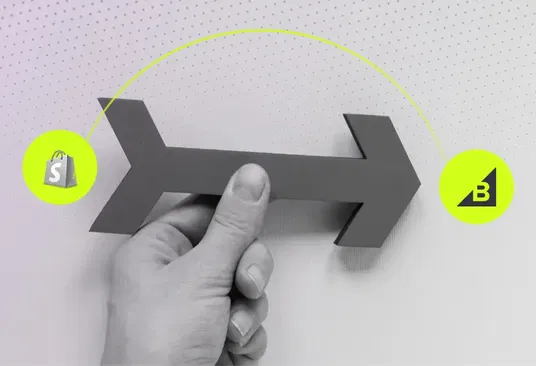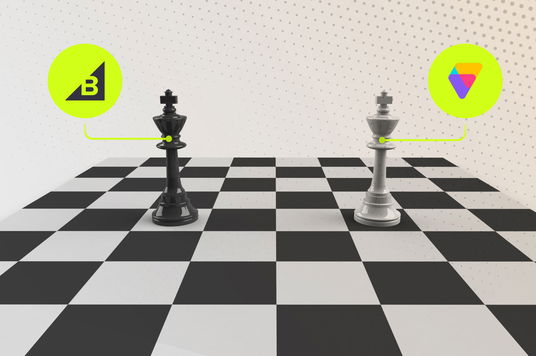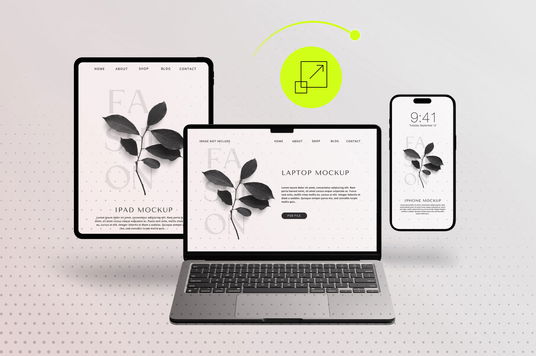Creating Interactive Visual Tools to Guide DIY Product Selection

- Why Visual Tools Transform DIY Shopping
- Visual Product Selector for DIY Stores
- Paint Coverage Estimator Tool for eCommerce
- Visual Wall Grid for Shelf Layout Design
- Product Quiz for Beginner DIY Shoppers
- AR Integration for Product Fit Preview
- Implementation Guide for DIY Retailers
- Measuring Success and ROI
- Frequently Asked Questions
- Ready to Choose the Right Development Partner?
Why Visual Tools Transform DIY Shopping
DIY customers face a unique challenge: they need to visualize how products will work in their specific projects before making a purchase. Unlike professional contractors who rely on experience and technical specifications, DIY enthusiasts often struggle with product selection, leading to costly mistakes, project delays, and increased return rates.
Interactive visual tools bridge this gap by providing intuitive, visual guidance that helps customers make confident purchasing decisions. These tools not only improve the shopping experience but also significantly reduce return rates and increase customer satisfaction.
Industry Impact: Retailers implementing visual product selection tools report up to 40% reduction in returns and 25% increase in average order value for DIY categories.
For home improvement and DIY retailers, implementing these tools has become essential for competing in today's digital marketplace. Let's explore the most effective visual tools that can transform your DIY product selection process.
Visual Product Selector for DIY Stores
A visual product selector for DIY stores serves as an intelligent guide that helps customers navigate complex product categories through visual interfaces rather than traditional text-based filters.
Core Components of Effective Visual Selectors
- Project-Based Navigation: Organize products by project type (bathroom renovation, kitchen upgrade, outdoor deck)
- Visual Product Matching: Allow customers to upload photos and receive matching product recommendations
- Compatibility Checking: Automatically verify product compatibility and suggest complementary items
- Skill Level Filtering: Tailor recommendations based on customer experience level
"Visual product selectors have revolutionized how DIY customers approach project planning. Instead of feeling overwhelmed by thousands of options, they can quickly identify the right products for their specific needs."
— Sarah Chen, UX Director at Home Depot DigitalImplementation Best Practices
When building a visual product selector, focus on creating intuitive user flows that mirror how DIY customers naturally think about their projects. Start with the end goal (the completed project) and work backward to identify required products and tools.
Paint Coverage Estimator Tool for eCommerce
A paint coverage estimator tool for eCommerce eliminates one of the biggest pain points in DIY painting projects: calculating the right amount of paint needed. This tool not only improves customer confidence but also reduces waste and return rates.
Essential Features for Paint Coverage Estimators
- Room Dimension Input: Simple interface for entering length, width, and height measurements
- Surface Area Calculation: Automatic calculation accounting for doors, windows, and other openings
- Paint Type Recommendations: Suggest appropriate paint types based on room function and surface material
- Primer Requirements: Calculate primer needs based on existing wall color and new paint selection
- Multiple Coat Planning: Factor in recommended number of coats for optimal coverage
Pro Tip: Include a 10-15% buffer in calculations to account for touch-ups and future maintenance needs.
Advanced Calculator Features
Modern paint coverage estimators go beyond basic calculations by incorporating factors like paint finish, application method, and surface texture. These advanced features help customers achieve professional-quality results.
Integration with your home improvement eCommerce platform allows for seamless product recommendations and automatic cart population with the exact quantities needed.
Visual Wall Grid for Shelf Layout Design
A visual wall grid for shelf layout design transforms the complex process of planning storage solutions into an intuitive, drag-and-drop experience. This tool is particularly valuable for customers planning closet organization, garage storage, or custom shelving systems.
Key Components of Visual Wall Grid Tools
- Scalable Grid Interface: Accurate representation of wall dimensions with measurement guides
- Product Library: Comprehensive catalog of shelving components with accurate dimensions
- Drag-and-Drop Functionality: Intuitive placement and arrangement of shelving elements
- Load Calculation: Automatic weight capacity calculations for safety compliance
- Hardware Requirements: Automatic generation of required mounting hardware lists
Customer Benefit: Visual wall grid tools reduce planning time by 60% and increase customer confidence in complex storage projects.
Integration with Product Catalog
The most effective visual wall grid tools seamlessly integrate with your product inventory, ensuring that all recommended components are in stock and properly priced. This integration also enables real-time cost calculations as customers modify their designs.
Product Quiz for Beginner DIY Shoppers
A well-designed product quiz for beginner DIY shoppers serves as a virtual consultant, guiding inexperienced customers through product selection based on their specific needs, skill level, and project requirements.
Effective Quiz Structure
- Project Identification: Help customers clearly define their project scope and goals
- Skill Assessment: Gauge customer experience level to recommend appropriate products
- Tool Inventory: Identify existing tools to avoid unnecessary purchases
- Budget Considerations: Provide options across different price ranges
- Timeline Planning: Factor in project duration and complexity
"Product quizzes have become our most effective tool for converting browsing customers into buyers. They provide the personalized guidance that beginners desperately need."
— Mike Rodriguez, eCommerce Manager at Lowe'sPersonalized Recommendations
The quiz should culminate in a personalized product list that includes not just primary materials, but also tools, safety equipment, and step-by-step guidance. This comprehensive approach builds customer confidence and increases average order value.
For retailers specializing in DIY and home improvement, these quizzes serve as powerful lead generation tools while providing genuine value to customers.
AR Integration for Product Fit Preview
AR integration for product fit preview represents the cutting edge of DIY retail technology, allowing customers to visualize how products will look and fit in their actual spaces before making a purchase.
AR Applications in DIY Retail
- Furniture Placement: Visualize how storage solutions fit in actual rooms
- Paint Color Preview: See how paint colors look on actual walls under different lighting
- Fixture Installation: Preview how lighting fixtures, fans, and hardware will appear when installed
- Landscaping Design: Visualize outdoor projects and plant placement
- Tile and Flooring: Preview flooring materials in actual room settings
Technical Implementation Considerations
Successful AR implementation requires careful attention to accuracy, performance, and user experience. The technology should enhance rather than complicate the shopping process.
Important: Ensure AR measurements are accurate to within 2-3% to maintain customer trust and reduce returns due to sizing issues.
Implementation Guide for DIY Retailers
Successfully implementing visual tools requires a strategic approach that considers both technical requirements and customer needs. Here's a comprehensive guide for DIY retailers looking to enhance their digital experience.
Phase 1: Assessment and Planning
- Customer Journey Analysis: Identify pain points in current product selection process
- Product Category Prioritization: Focus on categories with highest return rates or customer confusion
- Technical Infrastructure Review: Assess current platform capabilities and integration requirements
- Budget and Timeline Planning: Establish realistic expectations for development and deployment
Phase 2: Tool Development and Testing
Start with one visual tool and perfect it before expanding to additional features. This approach allows for iterative improvement based on real customer feedback.
User Testing
Conduct extensive testing with actual DIY customers to ensure tools meet real-world needs and expectations.
Mobile Optimization
Ensure all visual tools work seamlessly on mobile devices, where many DIY customers do their research.
Integration Testing
Verify smooth integration with existing eCommerce platform, inventory management, and customer service systems.
Phase 3: Launch and Optimization
Monitor key metrics closely during the initial launch period and be prepared to make rapid adjustments based on customer behavior and feedback.
Measuring Success and ROI
Implementing visual tools requires significant investment, making it crucial to track the right metrics to demonstrate ROI and guide future improvements.
Key Performance Indicators
- Conversion Rate Improvement: Track conversion rates for customers who use visual tools vs. traditional browsing
- Return Rate Reduction: Monitor return rates for products selected through visual tools
- Average Order Value: Measure impact on cart size and cross-selling effectiveness
- Customer Satisfaction Scores: Survey customers about their experience with visual tools
- Tool Engagement Metrics: Track usage rates, completion rates, and time spent with tools
Success Benchmark: Leading DIY retailers report 15-30% improvement in conversion rates and 25-40% reduction in returns after implementing comprehensive visual tool suites.
Long-term Value Metrics
Beyond immediate sales impact, visual tools contribute to customer lifetime value through improved satisfaction, reduced support costs, and increased brand loyalty. Track these metrics over 6-12 month periods for accurate assessment.
Frequently Asked Questions
1. How much does it cost to implement visual product selection tools?
Implementation costs vary significantly based on complexity and customization requirements. Basic tools can start at $10,000-$25,000, while comprehensive AR-enabled suites may require $100,000+ investment. Most retailers see ROI within 6-12 months through reduced returns and increased sales.
2. Which visual tool should DIY retailers implement first?
Start with the tool that addresses your biggest customer pain point. For paint retailers, coverage estimators provide immediate value. For hardware stores, product quizzes for beginners often yield the highest ROI. Analyze your return data and customer service inquiries to identify priorities.
3. How do visual tools integrate with existing eCommerce platforms?
Most visual tools can integrate with popular eCommerce platforms through APIs and plugins. Shopify, WooCommerce, and Magento all support visual tool integrations. Custom platforms may require additional development work for seamless integration.
4. What technical requirements are needed for AR product preview?
AR tools require modern smartphones or tablets with camera capabilities. Most current devices support WebAR technology, eliminating the need for app downloads. Ensure your website is optimized for mobile performance to support AR functionality.
5. How do you ensure visual tools remain accurate as inventory changes?
Implement real-time inventory integration to ensure tool recommendations reflect current stock levels. Regular product data audits and automated validation processes help maintain accuracy. Consider implementing fallback recommendations for out-of-stock items.
Key Takeaways
- Visual product selectors reduce customer confusion and increase confidence in DIY projects
- Paint coverage estimators eliminate guesswork and reduce waste, improving customer satisfaction
- Visual wall grid tools simplify complex storage planning and increase average order values
- Product quizzes guide beginners through selection process, reducing returns and support costs
- AR integration provides cutting-edge preview capabilities that differentiate your brand
- Successful implementation requires phased approach with continuous optimization based on customer feedback
- ROI typically achieved within 6-12 months through improved conversion rates and reduced returns
- Mobile optimization is crucial as many DIY customers research and shop on mobile devices
Ready to Choose the Right Development Partner?
Implementing interactive visual tools requires expertise in both eCommerce development and user experience design. Our team specializes in creating custom solutions that drive results for DIY and home improvement retailers.
Get a free consultation to discuss how visual tools can transform your customer experience and boost your sales.
Schedule Your Free ConsultationAbout 1Center
1Center is a leading eCommerce development agency specializing in creating innovative shopping experiences for DIY and home improvement retailers. Our team combines deep technical expertise with industry knowledge to deliver solutions that drive measurable results.
We've helped dozens of retailers implement visual tools, AR integration, and custom product selectors that improve customer satisfaction and increase sales. Our comprehensive approach includes strategy, design, development, and ongoing optimization.
Written byPublished July 16, 2025
1Center